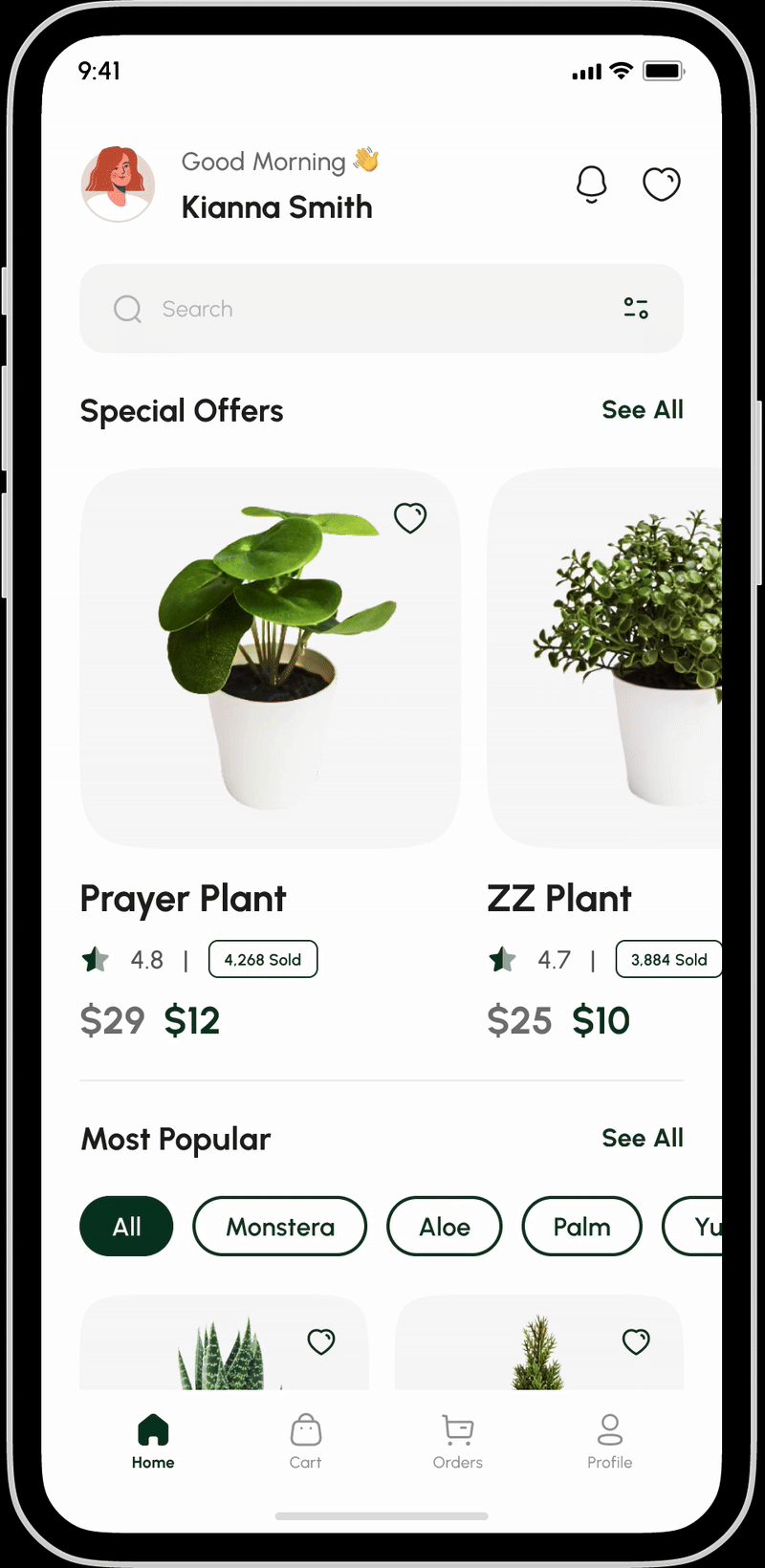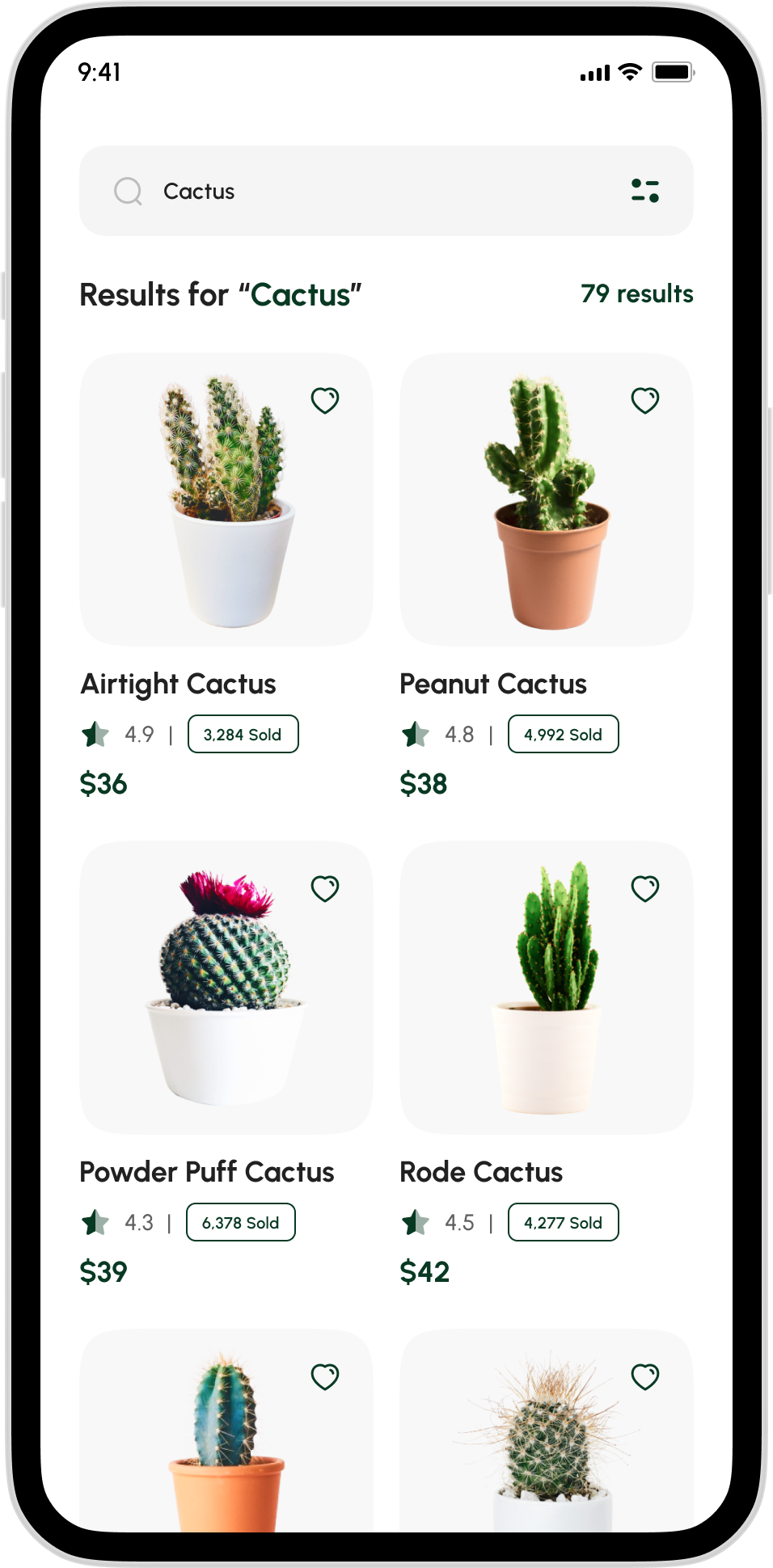Swansons Nursery App & Design System
Bringing a local favorite online
Background
CONTEXT & MY ROLE
Swansons Nursery is a cherished local plant shop with a long-standing connection to its community. Looking to expand beyond its physical space, the shop set out to create a digital experience that reflects its welcoming atmosphere and passion for plants.
As both designer and longtime Swansons customer, I was commissioned to design their first-ever app, crafting the UX, brand system, and illustration library. My work focused on creating a cohesive, intuitive app experience tailored to the shop’s values and audience, with a goal of capturing the same warmth and knowledge users expect from their in-store visits.
GOALS
Build an all-in-one platform for plant discovery, education, and online shopping.
Simplify ordering and order tracking for customers.
Offer accessible plant care tips and seasonal guidance.
Bridge the in-person experience with a seamless digital extension to increase engagement and sales.
Design System
The design system was built to reflect the shop’s botanical charm while ensuring usability and consistency across every screen. It includes a cohesive set of components, typography, iconography, illustrations, and a nature-inspired color palette that evokes freshness and aesthetic harmony.
Onboarding Flow
The onboarding flow for the Swansons Nursery app sets the tone with a friendly, plant-loving personality. Illustrated screens highlight Swansons’ core values — quality, satisfaction, and ease of shopping, before guiding users smoothly into account creation. The design is clean, welcoming, and visually rich, offering multiple sign-in options and a fast path to getting started, ensuring users feel at home from the first tap.
Home Screen
The home screen is the central hub of the Swansons Nursery app, greeting users with tailored product suggestions, special offers, and quick filters by plant type. A clean layout and intuitive navigation aims to make browsing feel effortless.
Screens such as Most Popular and Wishlist are easily accessed from the home screen. Filter options by plant category, users can quickly revisit top picks, track popularity, and move from browsing to purchasing with ease.
Cart & Checkout
The cart and checkout flow is designed to be intuitive and friction-free. Users can easily review, edit, or remove items from their cart, with a real-time price summary. The experience balances simplicity with flexibility, offering multiple shipping speeds and payment methods to accommodate user preferences and ensure a seamless path to purchase.
My Orders
The My Orders screen offers an organized view of both active and completed purchases. Users can easily track the status of current deliveries with real-time updates and order history. Once orders are completed, users are encouraged to leave reviews directly from the interface, fostering engagement and helping future buyers. The experience is built to reinforce trust and satisfaction throughout the post-purchase journey.
Search, Filter, Product Details
The search and filter experience is designed for discovery, allowing users to easily browse Swansons' growing catalog. Users can sort by category, price, popularity, and rating to find exactly what they're looking for. Each product page provides high-res imagery, clear pricing, and stock info, along with a quantity selector and add-to-cart button for a seamless checkout journey. The integrated review system highlights real user feedback and star ratings, making it easy for customers to trust their choices and feel confident about their purchases.
Profile & Help Center
The Profile and Help Center pages give users full control over their account and access to support. Users can manage personal details, addresses, notification settings, and payment methods all in one place, while the Help Center offers quick customer service through chat and links to the website and social platforms.